










カーボンファイバークリプトナイトスパルタンアップルウォッチケーススクリーンプロテクター
FREE delivery
ブランド: ピナクルラグジュアリー
アイテム: AppleWatchカーボンスクリーンプロテクターケース+エッジツーエッジスクリーンプロテクター+強化ガラスインパクトスクリーンプロテクター

Apple Watchシリーズ: Apple Watch 1、2、3、4、5に合うように設計されています。バンド幅MMを参照してください
PinnacleLuxuriesカーボンクリプトナイトケースでAppleWatchをスタイリッシュに保護しましょう。耐久性のあるポリカーボネート製のこのぴったりとしたケースは、時計を保護し、デジタルクラウンやサイドボタンを邪魔することなく側面を傷つけないようにします。私たちのケースのスタイリッシュなデザインは、AppleWatchを安全に保ちながら自分を表現することができます。
Apple Watchシリーズ: ピナクルラグジュアリーは私たちの 精密レーザーカット技術 すべてのシリーズのAppleWatch1、2、3、4、5に最適なフィットを提供します。AppleWatchシリーズとバンド幅mmを参照してください。
説明:
Pinnacle Luxuriesは、すべての製品をカスタム設計およびエンジニアリングして、今日の市場で最高のAppleWatchケースをお客様に提供します。 Apple Watchケースとスクリーンプロテクターは、究極のApple Watch保護のために、プレミアムグレードのポリカーボネートと強化ガラスで構成されています。
運送:
米国国内:無料の迅速な2日間の配送の対象
国際:アメリカまたはイタリアからの送料無料
よくある質問:
タッチスクリーン機能はAppleWatchでも機能しますか?
はい、アップルウォッチはケースプロテクターで完璧に機能します。
このケースはどのように私のアップルウォッチに固定されますか?
私たちのケースは、接着剤を一切使用せずに、時計に簡単かつ確実に固定します。
このケースは私のアップルウォッチの側面と顔を保護しますか?
はい、Apple Watchの側面は、強力な耐衝撃性と耐クラック性のケースとスクリーンプロテクターによって保護されています。
特徴:
強化された耐久性
カーボンフレームは端から端までの保護を提供し、切りくずを防ぎます。
飛散防止
100%純粋な強化ガラスは、画面を透明に保ち、時計を新品のように保つための無敵の飛散防止を提供します。

オプションを選択











Upgrade Your Apple Watch – Explore Our Custom Designed Bands
Custom Designed Exclusive Apple Watch Bands
Titanium Apple Watch Bands
Apple Watch Series 10
Apple Watch Series 9 & Ultra 2
1 カラー対応
iPhone 16
iPhone 15
iPad Cases
9 カラー対応
4 カラー対応













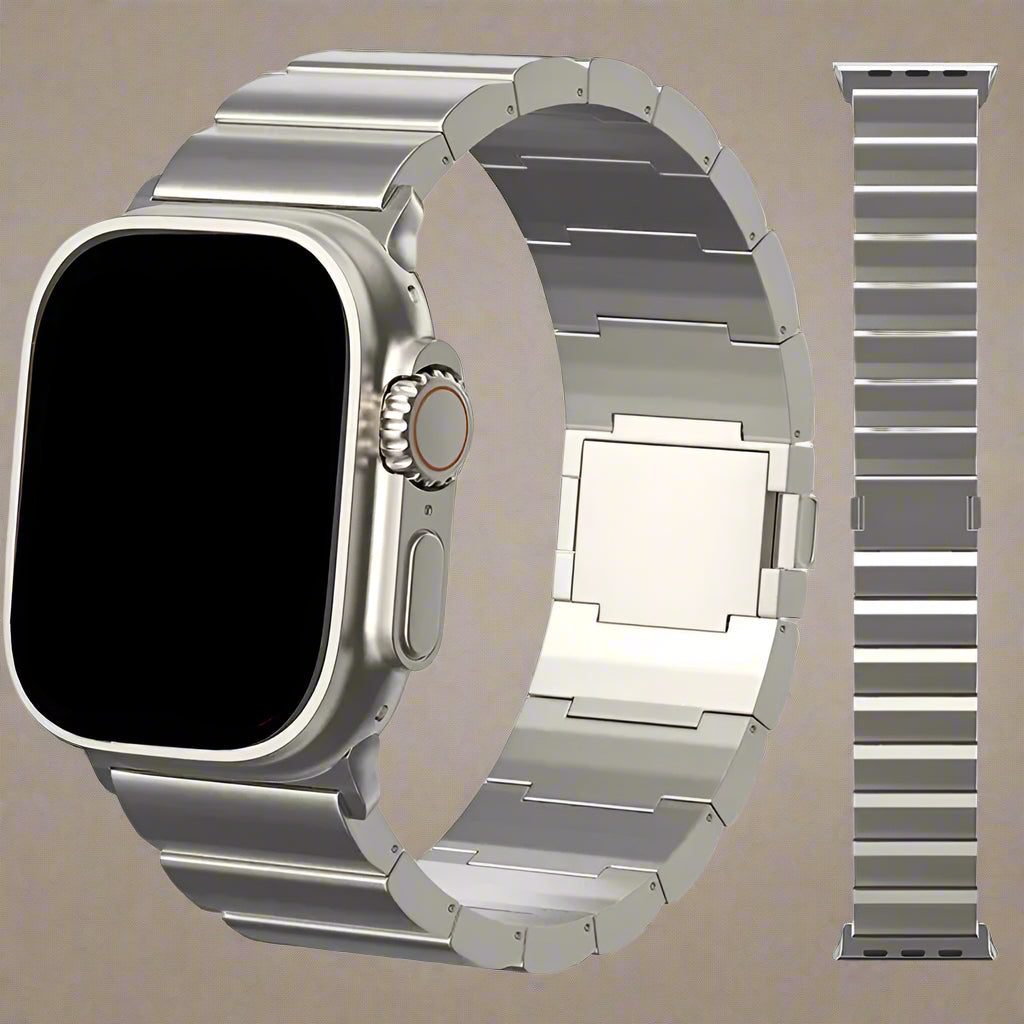


























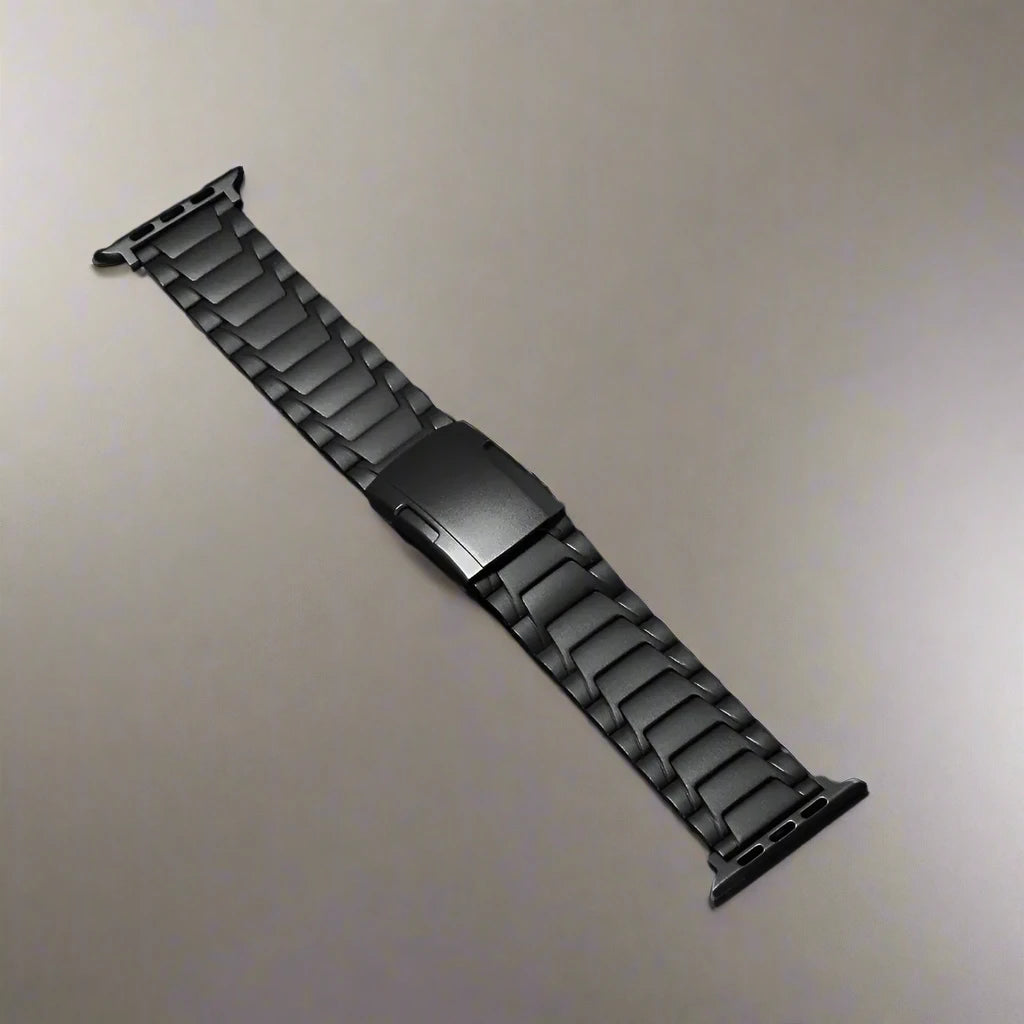









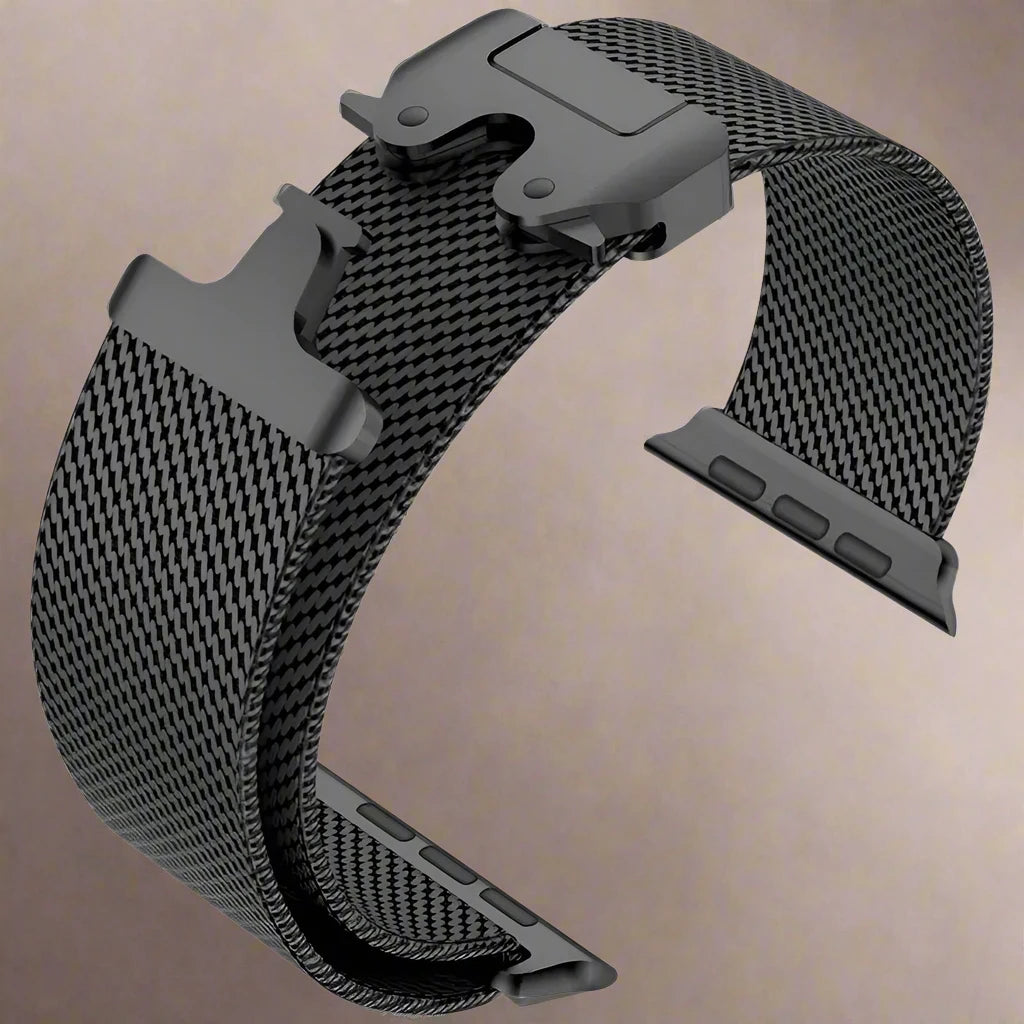











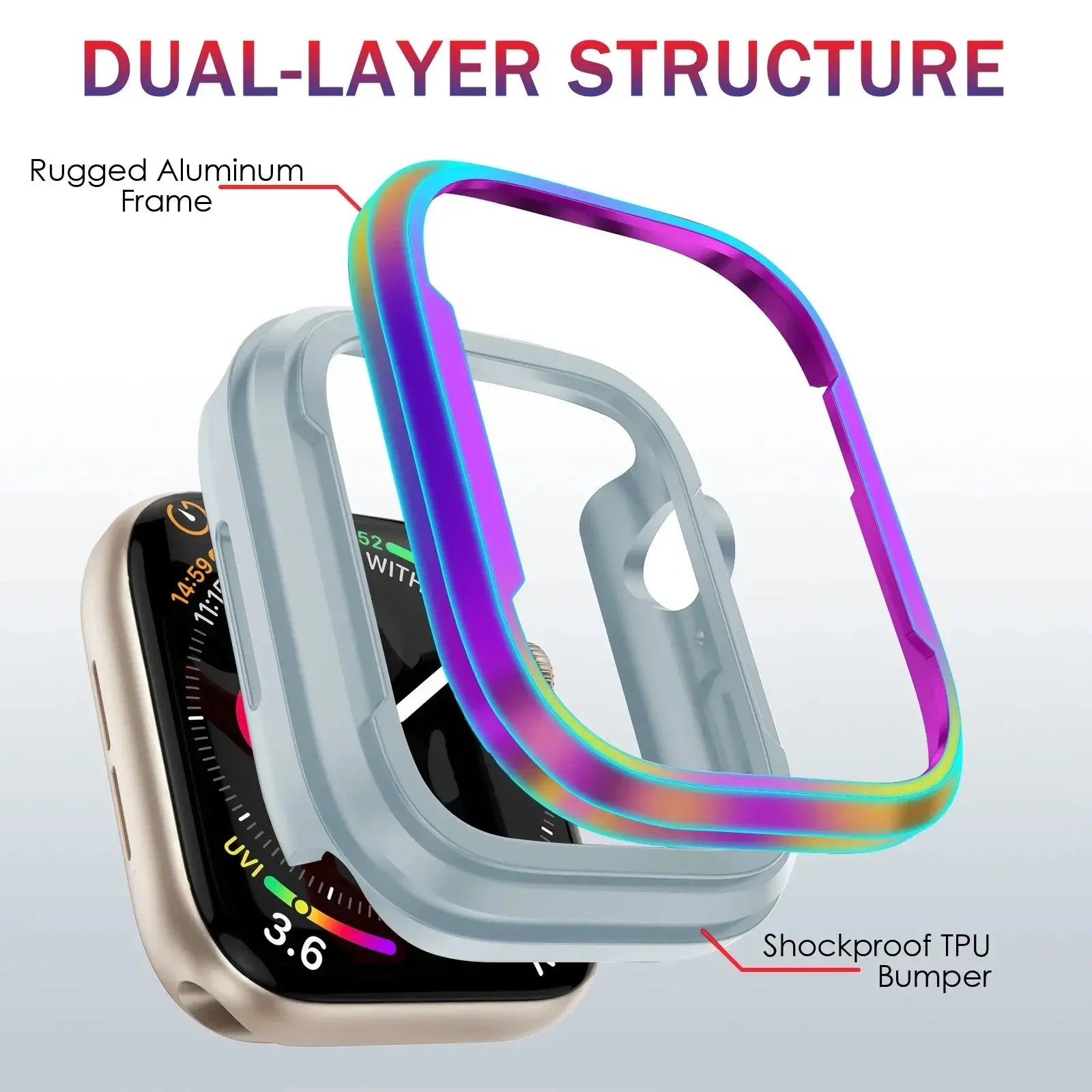




































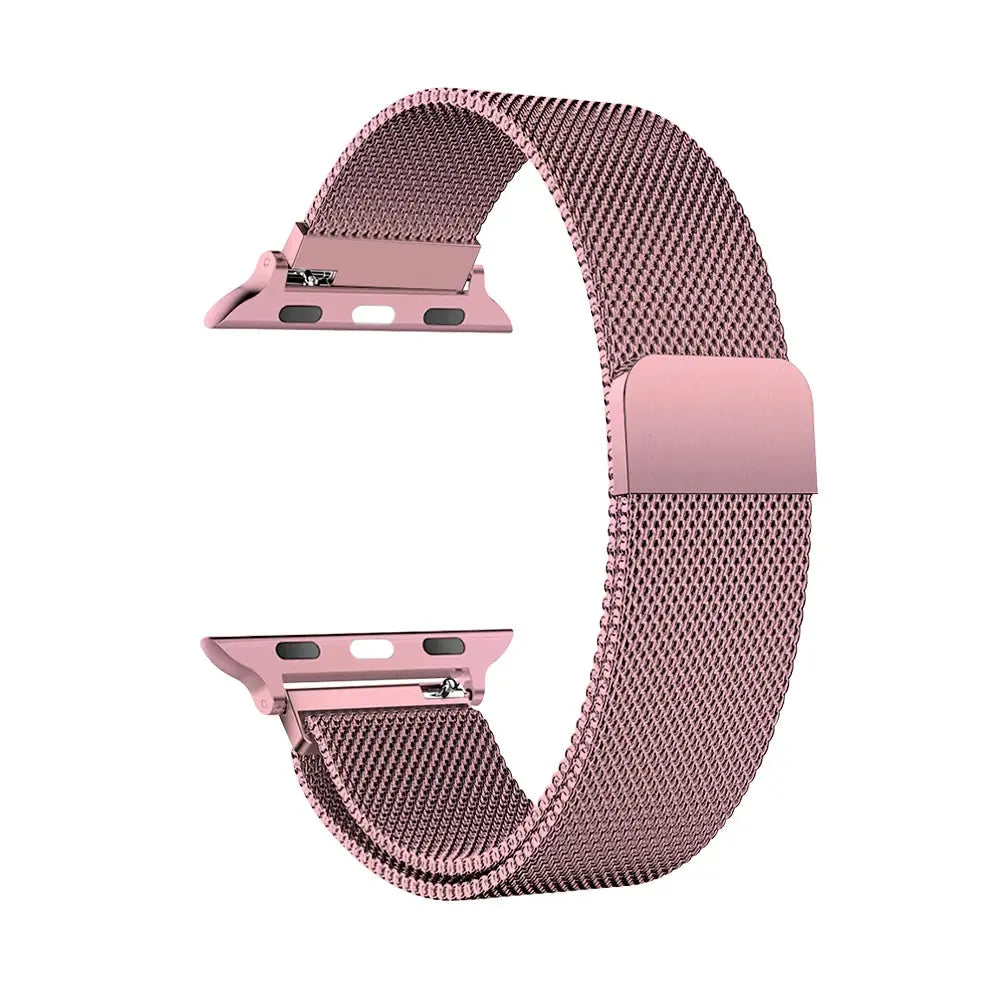







































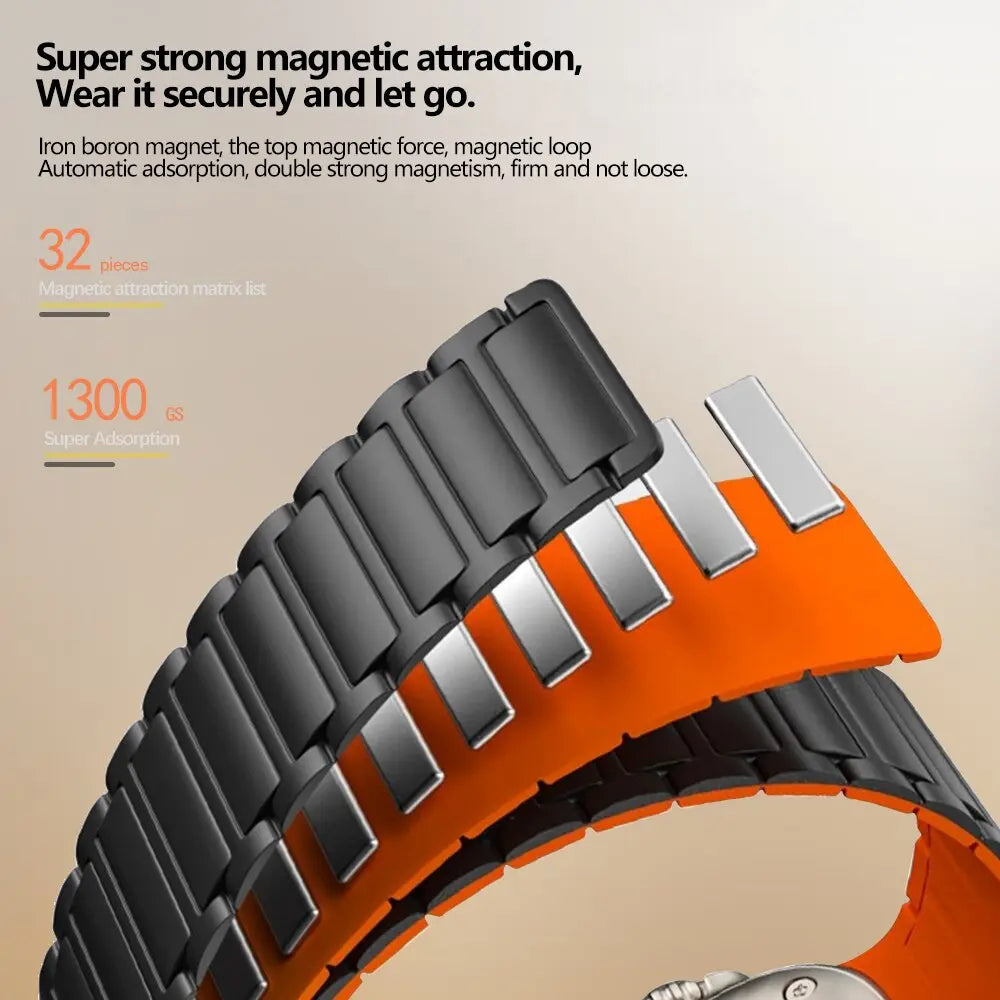



































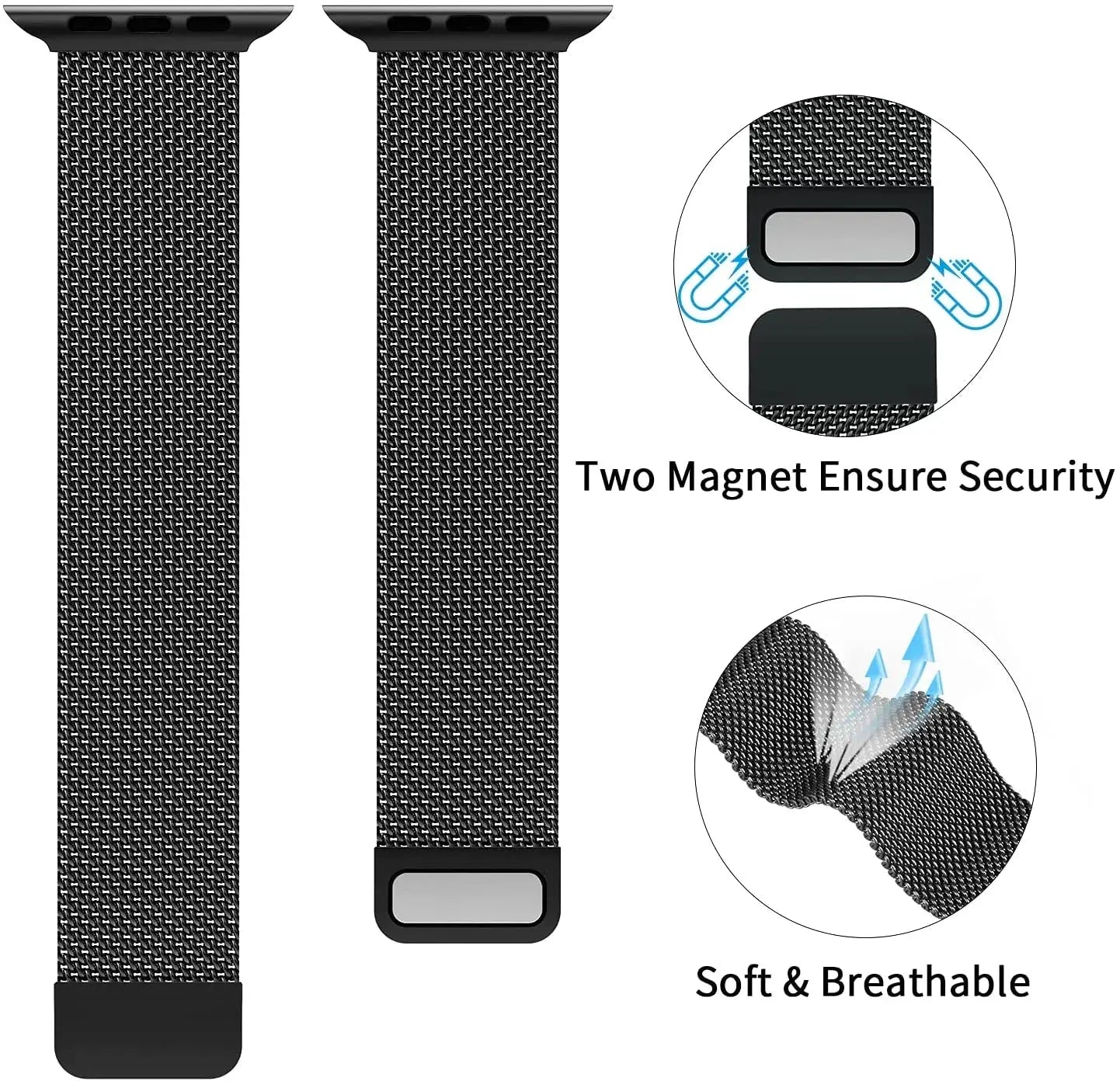

































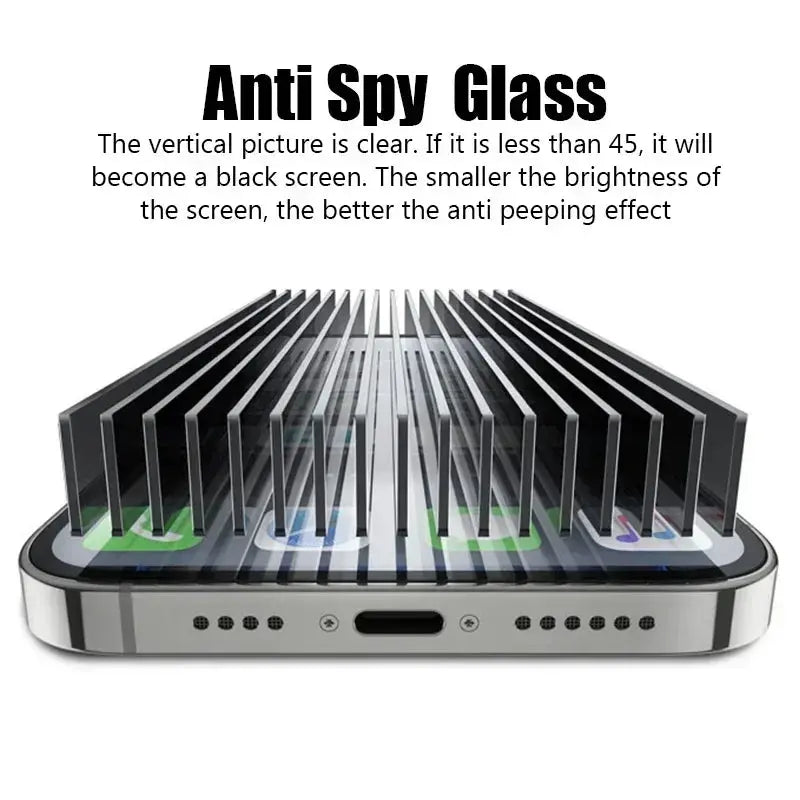















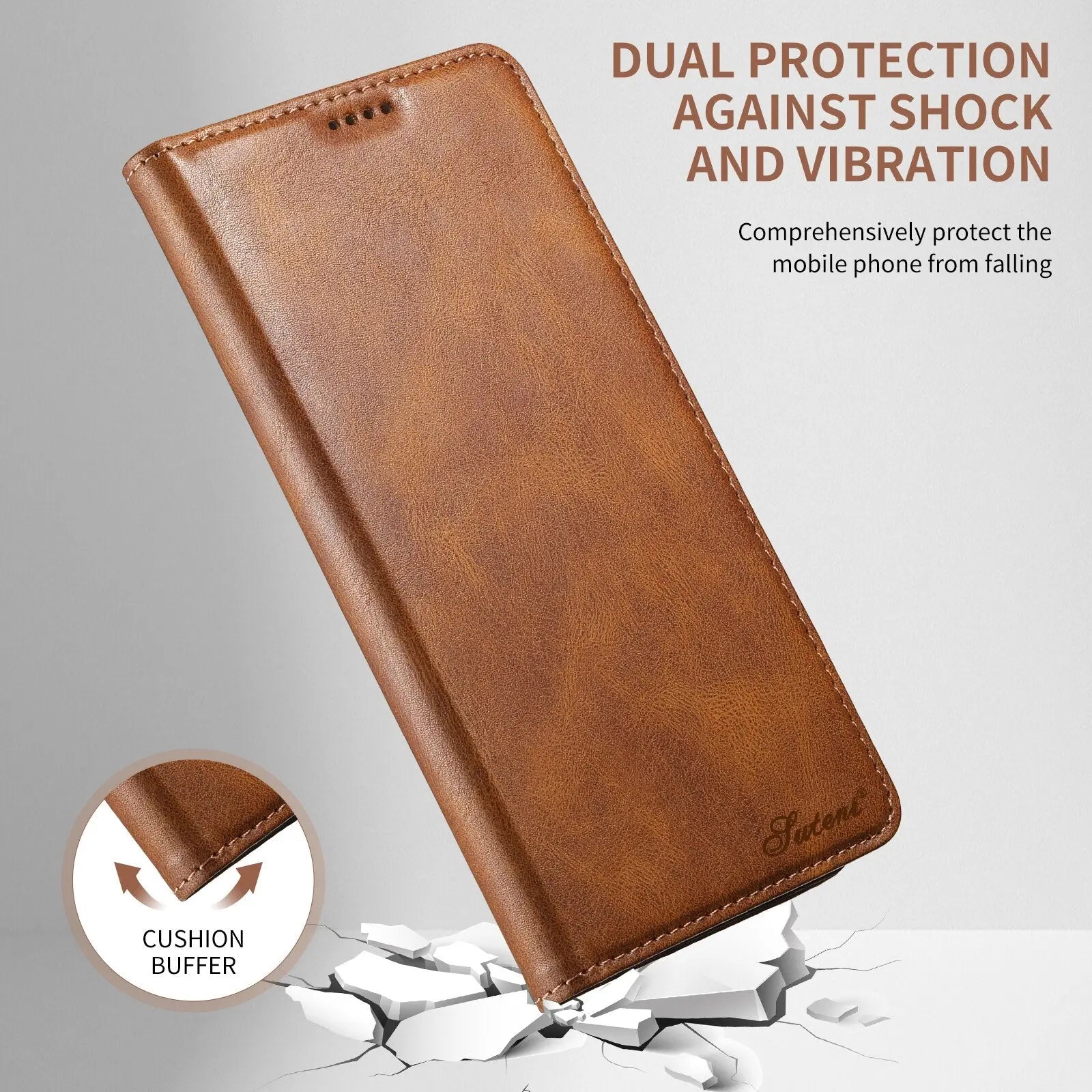









![for iPhone 15 14 13 12 11 Pro Max Wallet Case[10 Card Slots]:Multi-Function,Flip Strap Zipper Card Holder Phone Case Pinnacle Luxuries](http://jp.pinnacleluxuries.com/cdn/shop/files/Sac5454dc066042d393b672c9fb6eebf9k.jpg?v=1695237967&width=1500)





![For iPhone 15 Pro Max Plus Wallet Case, PU Leather Flip Case with Card Holders Stand [Shockproof TPU Inner Shell] Phone Cover Pinnacle Luxuries](http://jp.pinnacleluxuries.com/cdn/shop/files/Se674327547c6451b9e96f42d08fd1408m.jpg?v=1694783153&width=1600)
![For iPhone 15 Pro Max Plus Wallet Case, PU Leather Flip Case with Card Holders Stand [Shockproof TPU Inner Shell] Phone Cover Pinnacle Luxuries](http://jp.pinnacleluxuries.com/cdn/shop/files/Sf56420e5a0754316ac7eacf3fac9bf5bo.jpg?v=1694783156&width=1600)














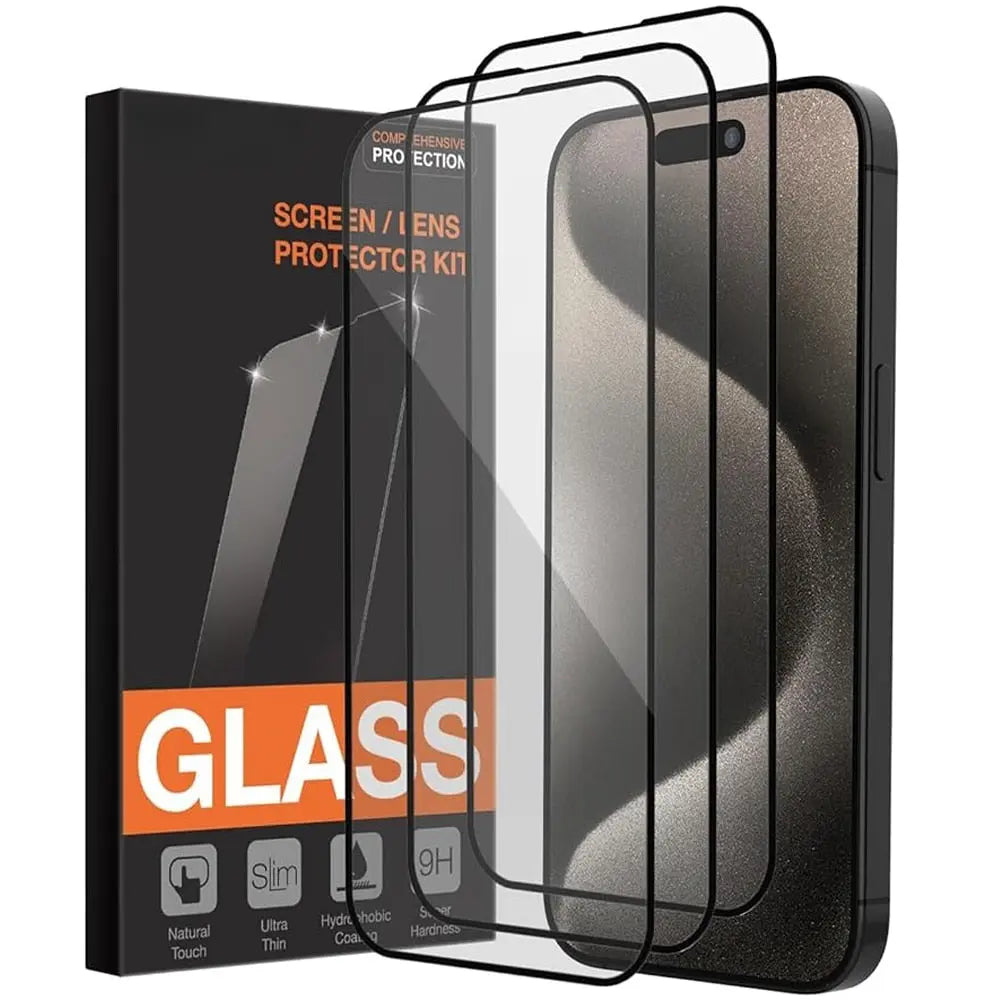
![3 Pack Screen Protector for iPhone 15 14 13 12 11 Pro Max Friendly Tempered Glass Film, [Ultra HD] 9H Hardness Scratch Resistant Pinnacle Luxuries](http://jp.pinnacleluxuries.com/cdn/shop/files/Se7714b7136f648289aa5c3c778b41d01e.jpg?v=1695203602&width=1500)







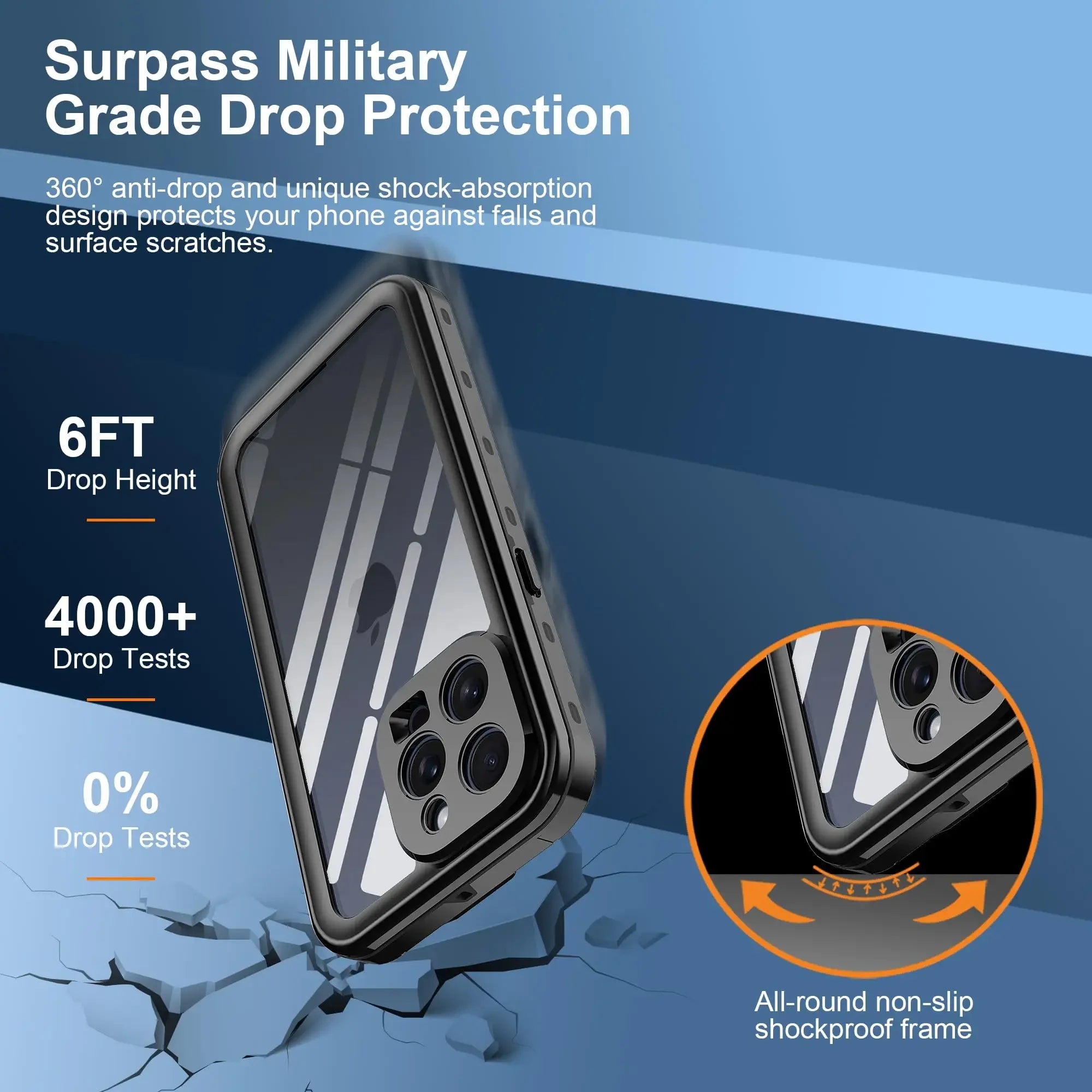







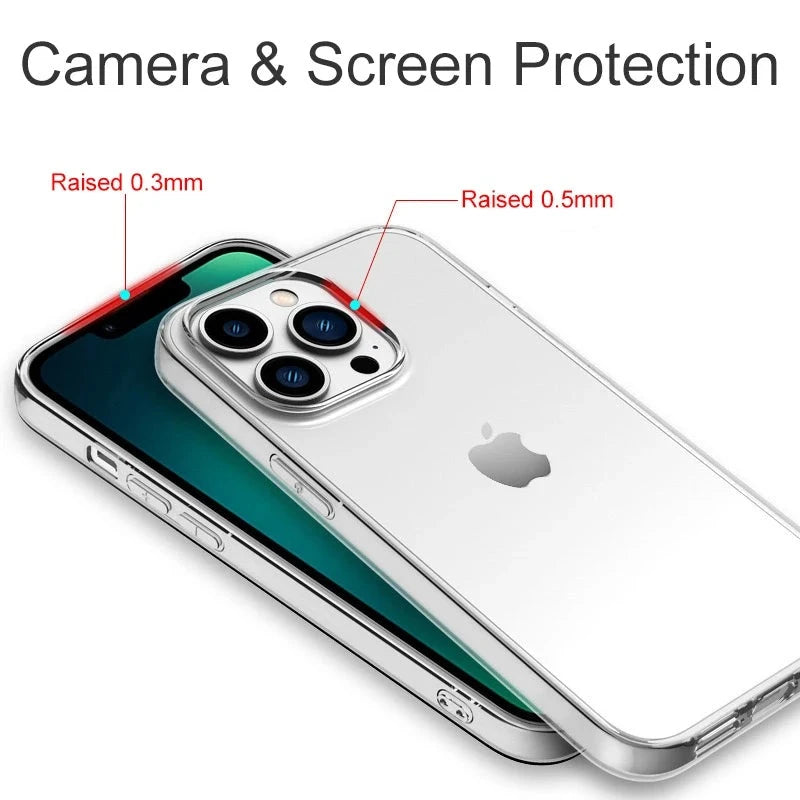





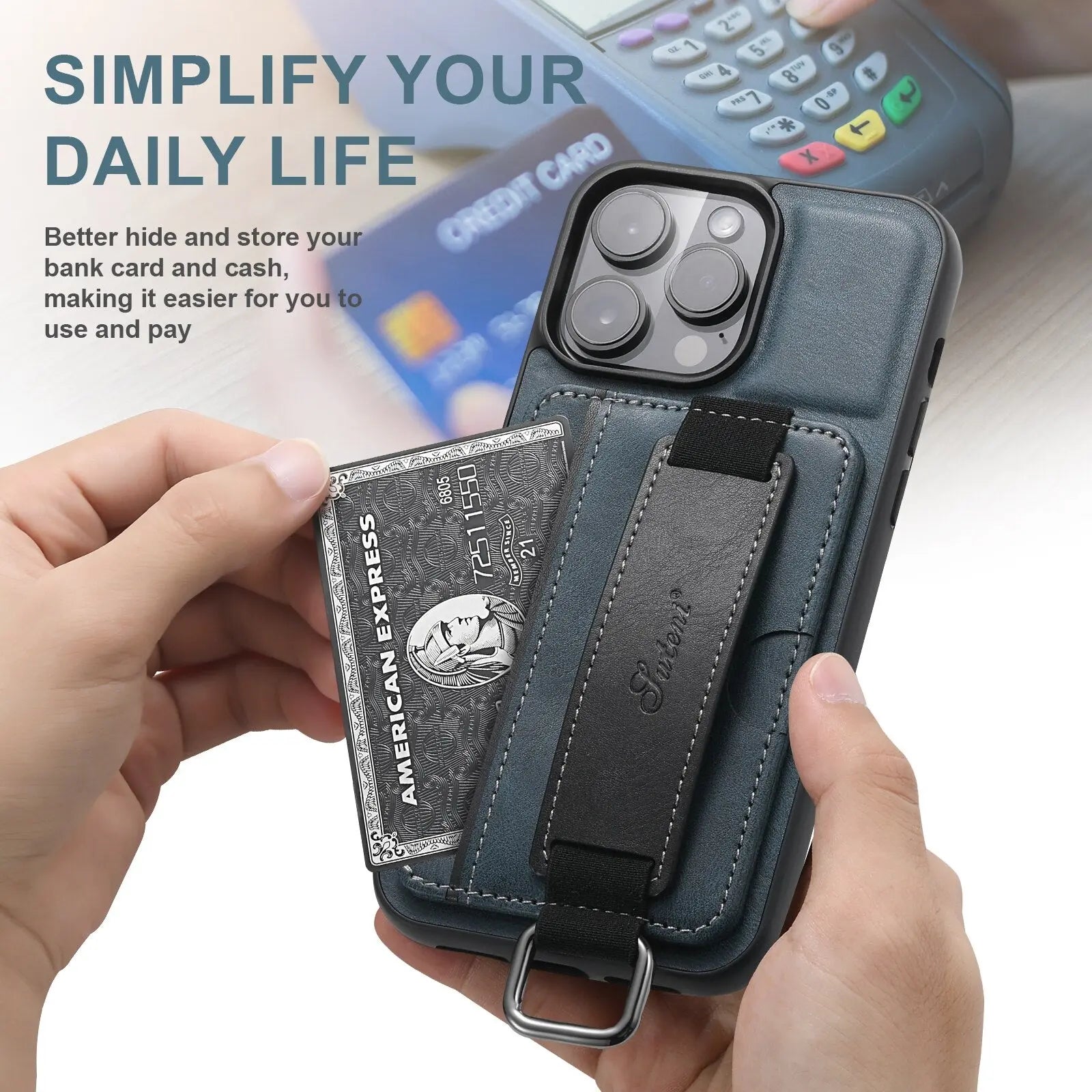





































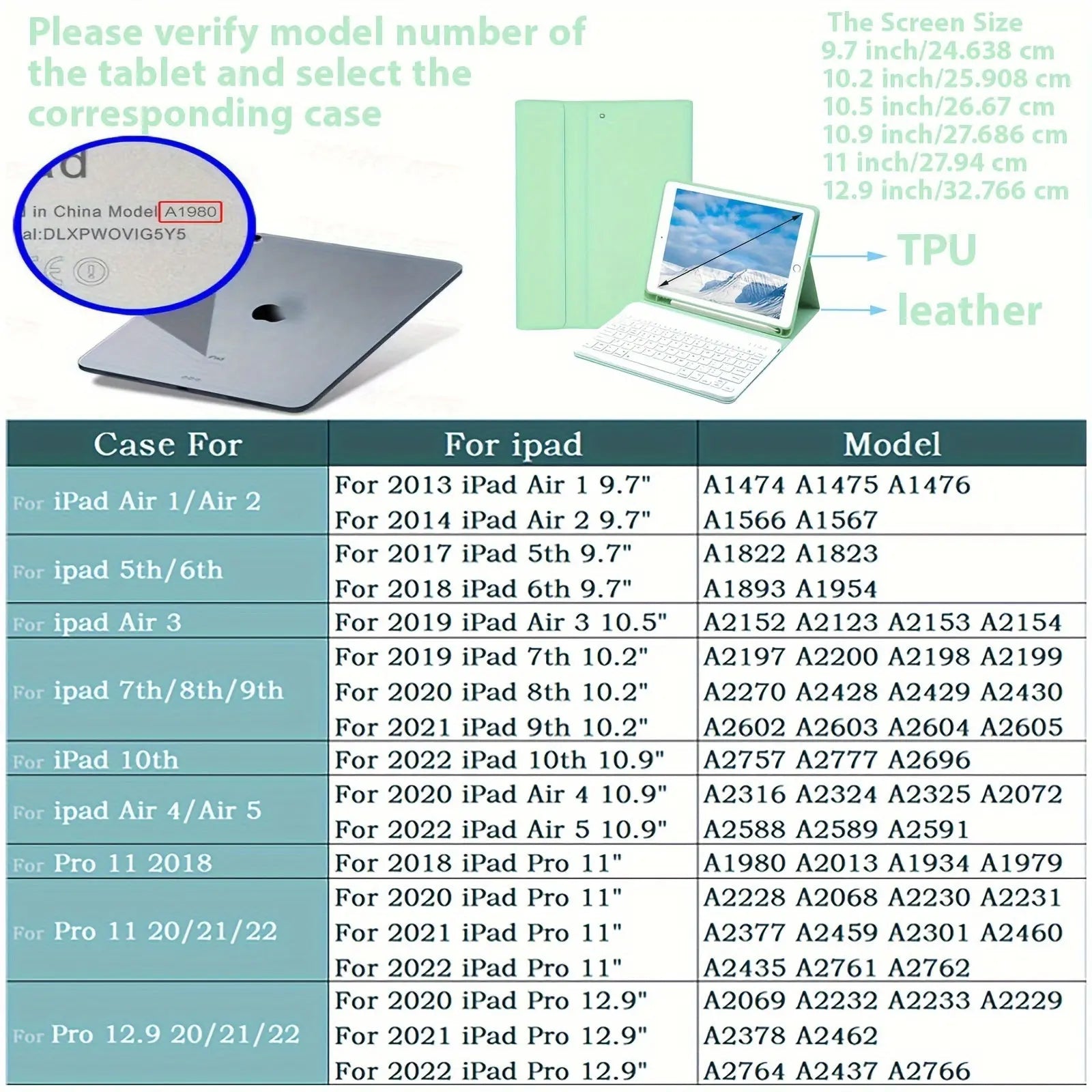






![Case for iPad Mini 7 (A17 Pro)2024/ Mini 6 8.3'' with Screen Protector Pencil Holder [360 Rotating Hand Strap] &Stand Shockproof Pinnacle Luxuries](http://jp.pinnacleluxuries.com/cdn/shop/files/Mini-6-8.3_-with-Screen-Protector-Pencil-Holder-_360-Rotating-Hand-Strap_-_Stand-Shockproof-Pinnacle-Luxuries-85701814.webp?v=1730644663&width=1600)


