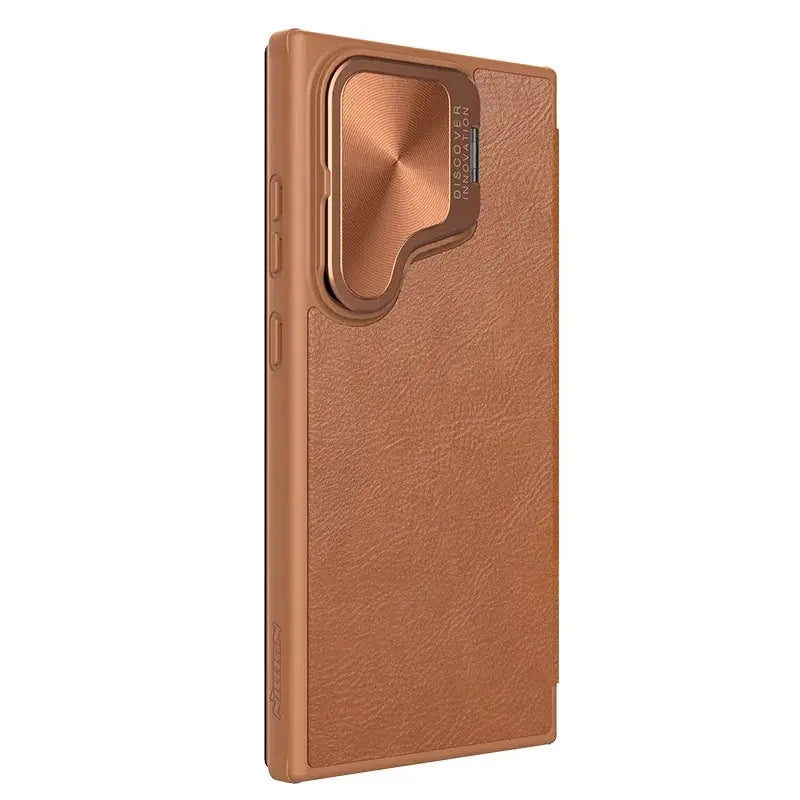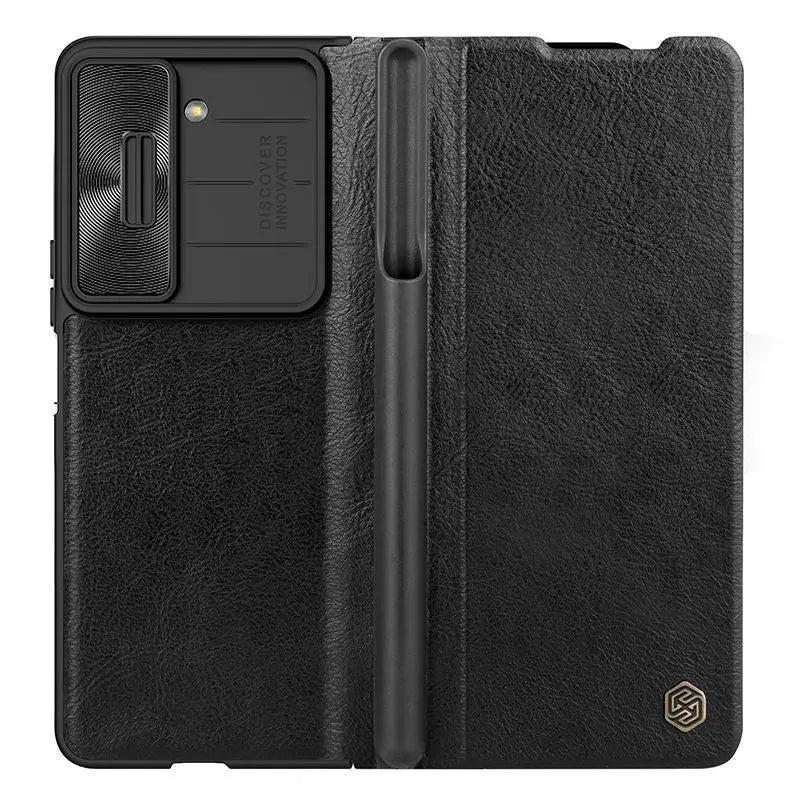Pinnacle PowerHub - 3-in-1 Wireless Charging Station For Samsung
FREE delivery
Introducing: Pinnacle PowerHub - The Ultimate 3-in-1 Wireless Charging Station
Elevate your charging experience with the Pinnacle PowerHub, your all-in-one solution for seamless device charging. Crafted with precision and designed for efficiency, this cutting-edge wireless charging station is more than just a charger; it's a lifestyle upgrade.
Why Choose Pinnacle PowerHub?
Faster, Smarter Charging: Pinnacle PowerHub ensures lightning-fast charging for your devices. With adjustable power outputs of 5W, 7.5W, 10W, and a rapid 15W option, your smartphone gets the boost it needs, while your smartwatch and headphones charge at optimal speeds. Efficiency meets speed for all your devices.
Wireless Freedom, Cordless Convenience: Say goodbye to cable clutter and hello to a tidy, organized space. Pinnacle PowerHub offers wireless charging with a transmission distance of up to 8MM. Experience the ultimate convenience of effortless charging without the hassle of cords.
Exceptional Charging Efficiency: Our charging station boasts an impressive charging efficiency of ≥73%, ensuring your devices receive power rapidly and reliably. Save time without compromising on safety or energy usage.
Stylish Design, Dual Elegance: Available in classic black and pristine white, the Pinnacle PowerHub adds a touch of sophistication to your surroundings. Its sleek design seamlessly integrates into your home or office, enhancing the aesthetics of any space.
Pinnacle Assurance: Pinnacle PowerHub comes with a Type C charging cable, an easy-to-follow instruction manual, and a sturdy packing box, ensuring a hassle-free setup experience. We guarantee top-notch quality and customer satisfaction.
Order Your Pinnacle PowerHub Now! Transform your charging routine with the Pinnacle PowerHub - the epitome of convenience, speed, and style. Upgrade your charging station to a powerhouse of efficiency. Order now and embrace the future of wireless charging. Don’t just charge; power up with Pinnacle PowerHub!
📏 Pinnacle Luxuries Watch Band Sizing & Conversion Guide
The perfect fit starts here.
At Pinnacle Luxuries, we’re dedicated to helping you find the perfect band for your smartwatch. Our high-end bands are designed to elevate your style while delivering premium comfort and durability. Use this guide to match your device with the correct band size in millimeters (mm).
🧠 How to Measure Your Watch Band Width
(the attachment points on your watch) in millimeters.
💡 1 inch = 25.4 mm
🍎 Apple Watch Band Sizing Guide
Model SeriesCase SizeBand WidthSeries 1–338mm20mm42mm22mmSeries 4–6, SE (1st Gen)40mm20mm44mm22mmSeries 7–9, SE (2nd Gen)41mm20mm45mm22mmSeries 10 (NEW)41mm20mm45mm22mmApple Watch Ultra / Ultra 249mm24mmApple Watch Ultra 2 (NEW)49mm24mm
📱 Samsung Galaxy Watch Band Sizing Guide
Model SeriesCase SizeBand WidthGalaxy Watch (1st Gen)42mm20mm46mm22mmGalaxy Watch 341mm20mm45mm22mmGalaxy Watch 4 / 4 Classic40mm / 42mm20mm44mm / 46mm22mmGalaxy Watch 5 / 5 Pro40mm20mm44mm / 45mm Pro22mmGalaxy Watch 6 / 6 Classic40mm / 43mm20mm44mm / 47mm22mmGalaxy Watch 7 (NEW)40mm20mm44mm22mmGalaxy Watch Ultra (NEW)47mm22mm
🧭 Garmin Watch Band Sizing Guide
SeriesModelBand WidthFenix SeriesFenix 7S / 8S (43mm)20mmFenix 7 / 8 / 8E (47mm)22mmFenix 7X / 8X (51mm)26mmForerunner45 / 45S / 55 / 245 / 245 Music20mm745 / 945 / 945 LTE22mmVenu SeriesVenu / Venu Sq20mmVenu 222mmVenu 2S18mm
🌐 Google Pixel Watch Band Sizing Guide
ModelBand WidthPixel Watch (1st Gen)20mmPixel Watch 220mmPixel Watch 3 (NEW)20mm
⌚ Fitbit Watch Band Sizing Guide
Model SeriesBand WidthVersa / Versa 2 / 3 / 4 / Lite22mmSense / Sense 222mmInspire 2 / 320mmCharge 4 / 520mm
⚙️ Amazfit Band Sizing Guide
Model SeriesBand WidthGTS / GTS 2 / 3 / 420mmBip / Bip U / Bip Pro20mmT-Rex / T-Rex Pro / T-Rex 222mm
🕰️ Fossil Watch Band Sizing Guide
Model SeriesBand WidthGen 5 / Gen 622mmHybrid HR22mmSport / Q Venture18mmQ Explorist22mm
🔄 How to Change Your Watch Band
Use the release button or a spring bar tool to detach the existing band.
Align the band with the lugs and press gently until it clicks securely into place.
🛠 Need help? Visit our Watch Band Installation Guide or view our easy video tutorial.
❓ Frequently Asked Questions
Q: How do I know what size band I need?
A: Measure the distance between the lugs on your watch case in millimeters, or simply reference the chart above.
Q: Are Pinnacle Luxuries bands compatible with OEM devices?
A: Yes! Our bands are designed to fit perfectly with your specific watch model and match or exceed the quality of OEM straps.
Q: How can I get help with installation?
A: Visit our website for video tutorials or contact our customer support team.
📬 Need Help Choosing the Right Band?
Our team is here to help you find the perfect fit and style for your device.
:
📧 pinnaclelux2checkout@gmail.com
(Subject Line: Return or Exchange)
At Pinnacle Luxuries, every detail matters.
Shop confidently knowing your watch band is designed for a flawless fit, elevated style, and unmatched performance.
オプションを選択








Titanium Samsung Galaxy Watch Bands
Featured collection







 Watch Sizing Guide
Watch Sizing Guide












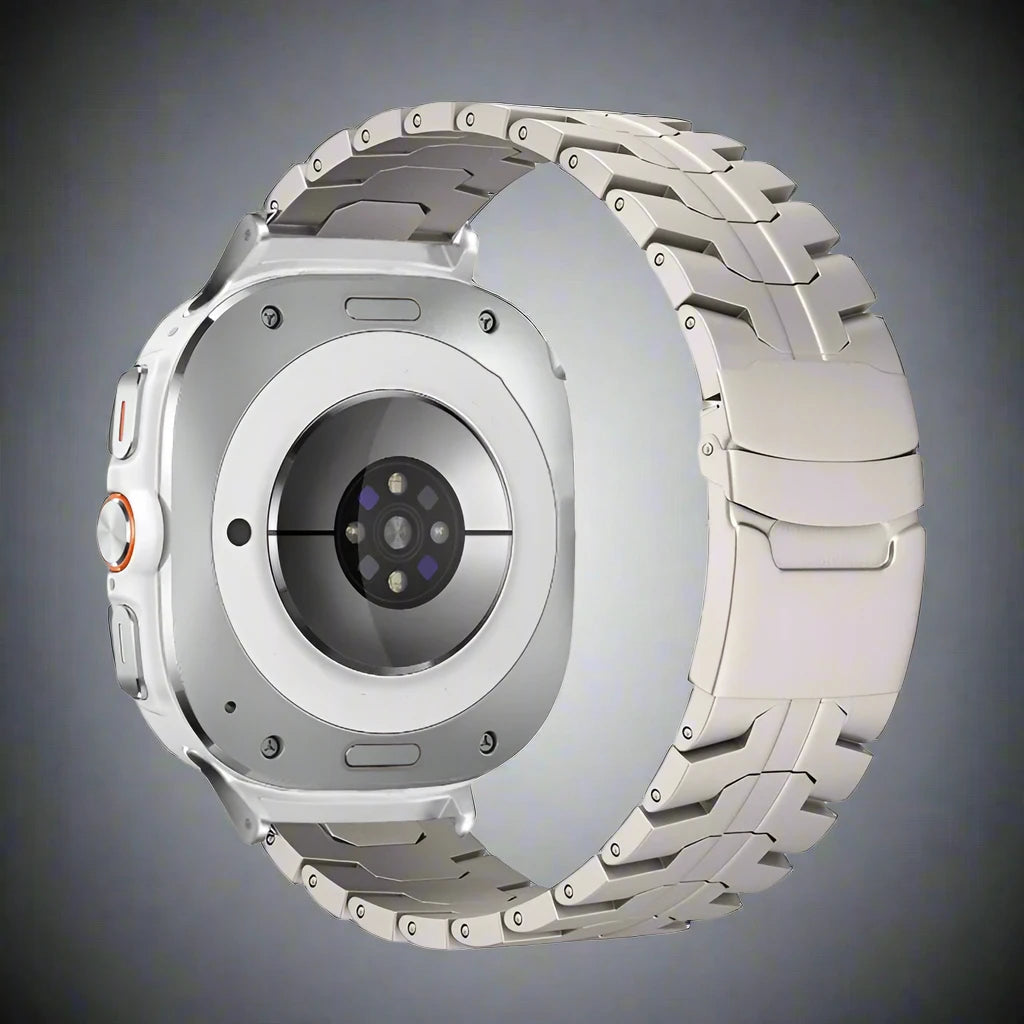

































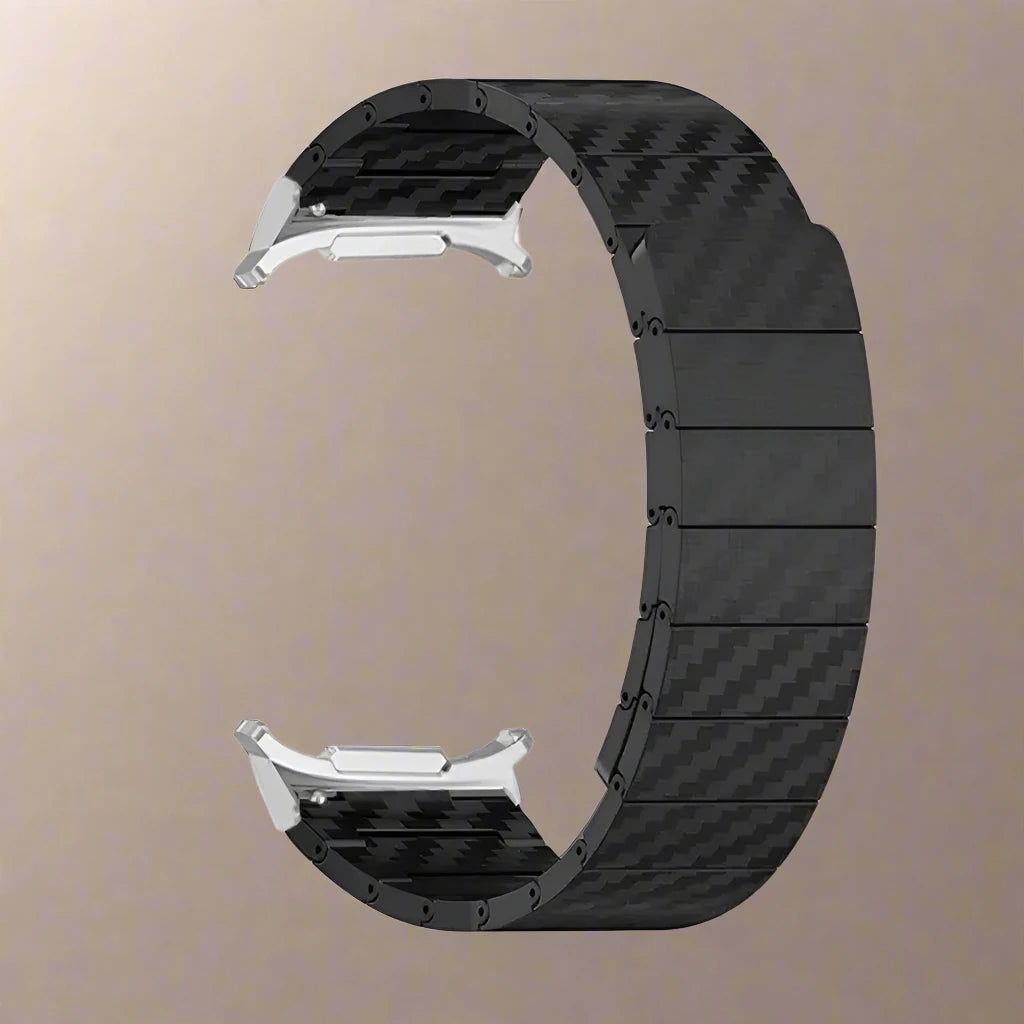





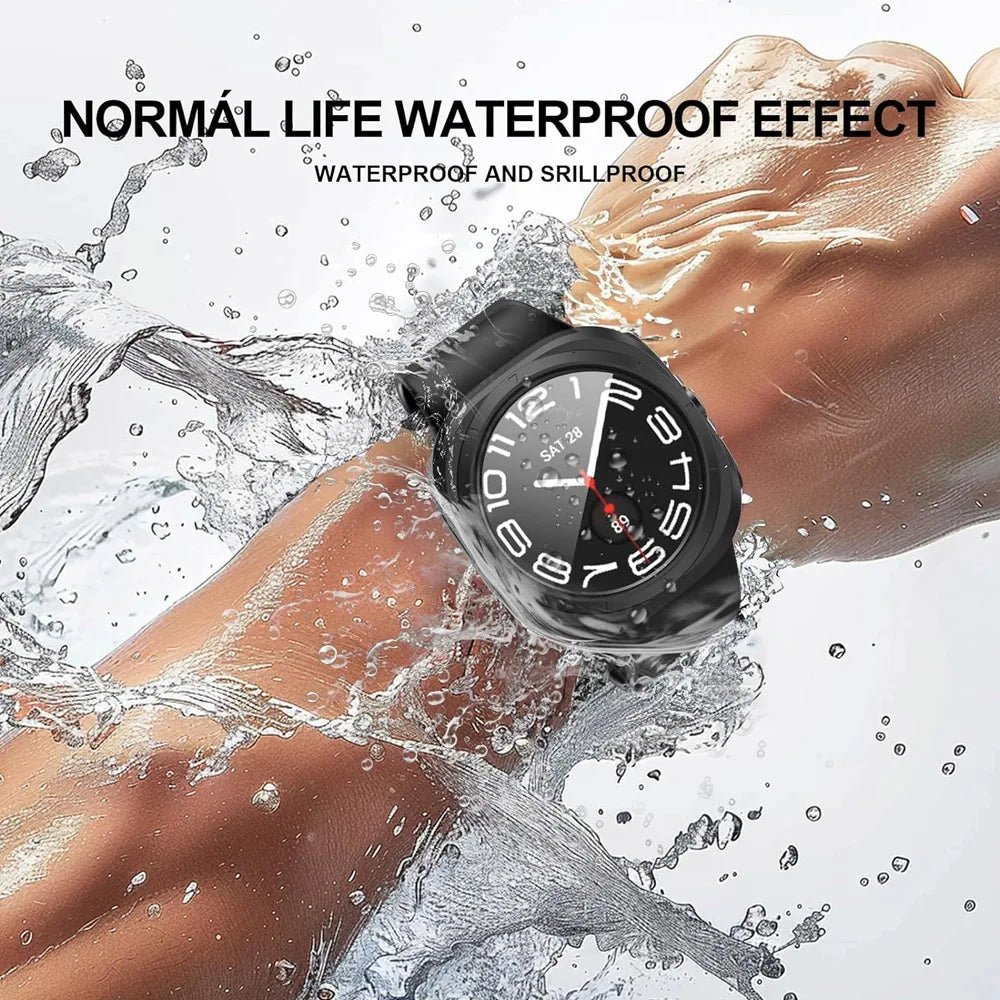

























































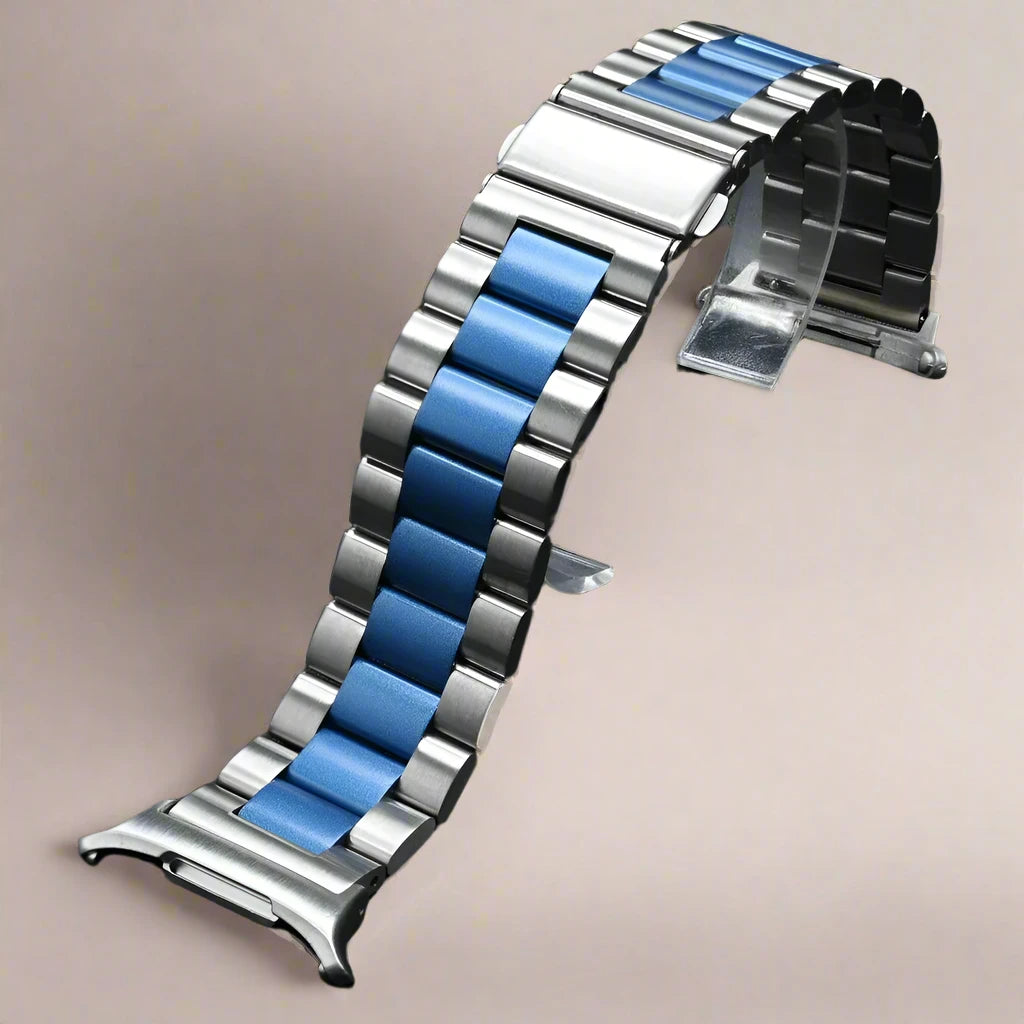
































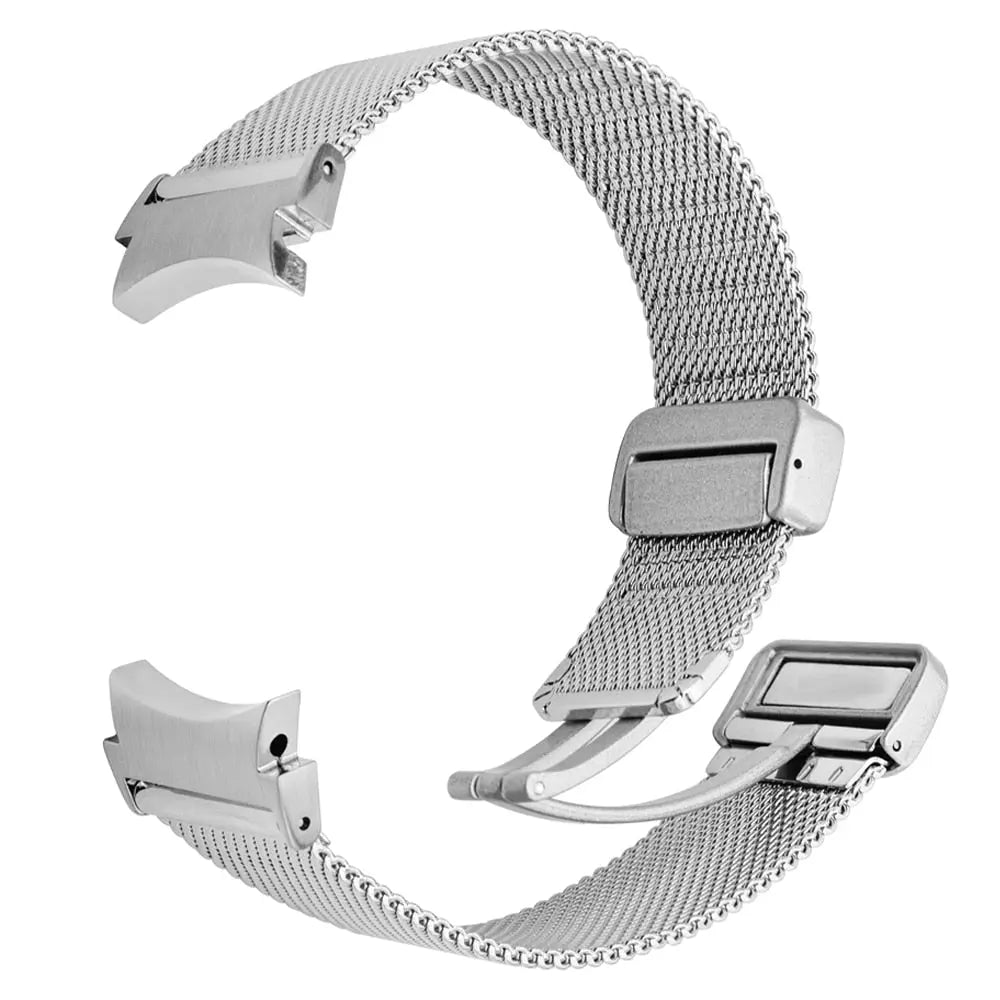

















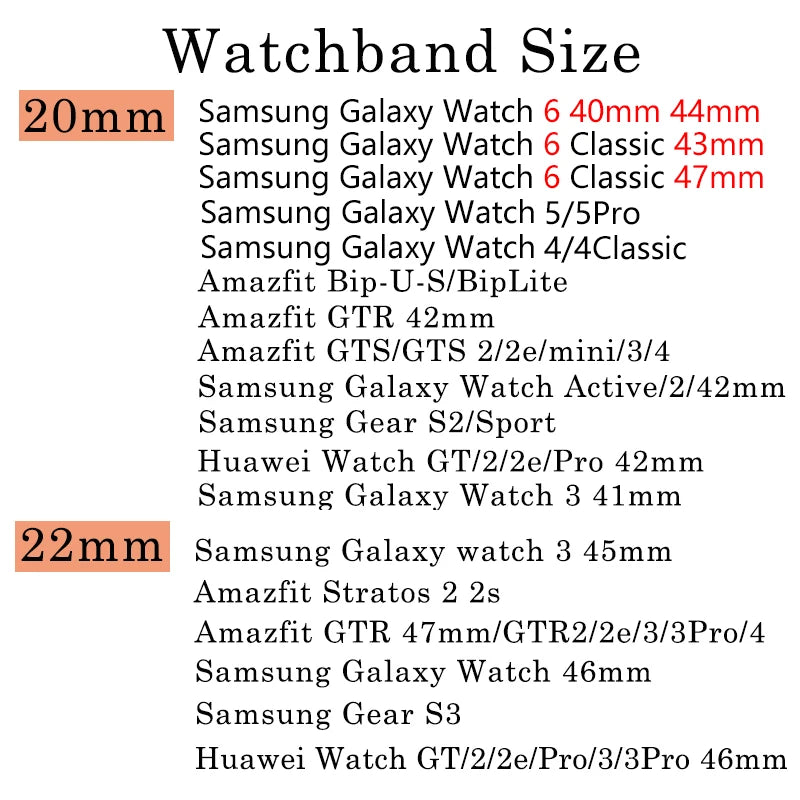















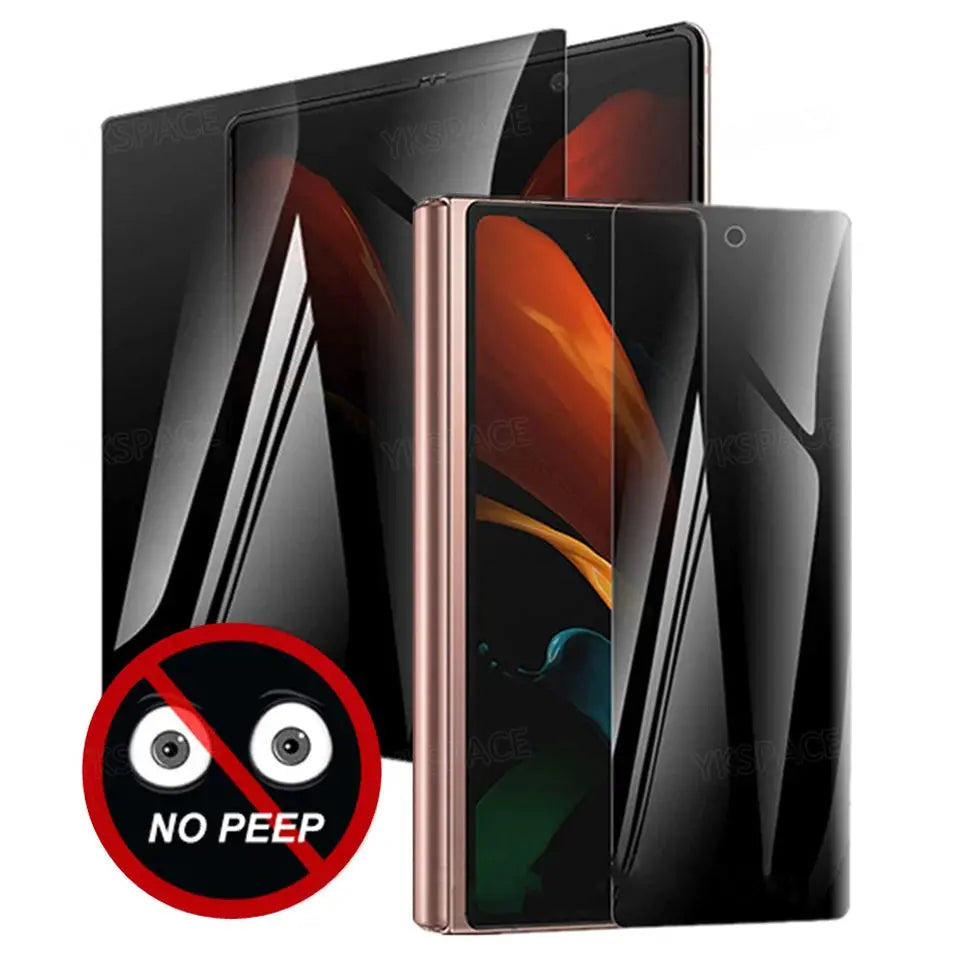









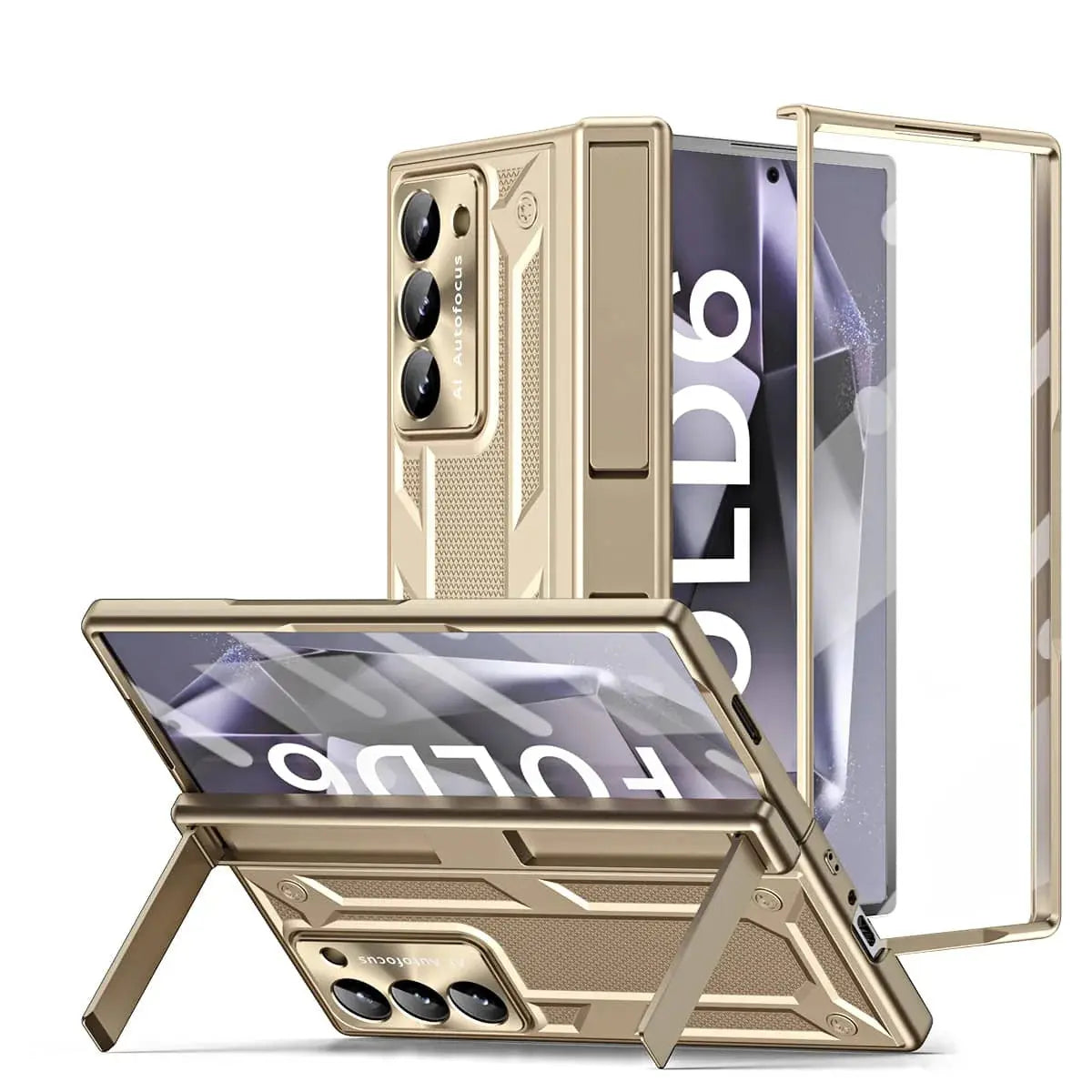




























![for Samsung Galaxy S24 Ultra S24+ Privacy Screen Protector [Support Fingerprint ID] Anti-Spy Full Adhesive Flexible Film Pinnacle Luxuries](http://jp.pinnacleluxuries.com/cdn/shop/files/for-Samsung-Galaxy-S24-Ultra-S24_-Privacy-Screen-Protector-_Support-Fingerprint-ID_-Anti-Spy-Full-Adhesive-Flexible-Film-Pinnacle-Luxuries-67568024.webp?v=1704995648&width=924)

![[3 Pack] Screen Protector for Samsung Galaxy S24 Ultra 5G, 3D Curved Full Coverage Soft TPU Film [Support Fingerprint Reader] Pinnacle Luxuries](http://jp.pinnacleluxuries.com/cdn/shop/files/3-Pack_-Screen-Protector-for-Samsung-Galaxy-S24-Ultra-5G_-3D-Curved-Full-Coverage-Soft-TPU-Film-_Support-Fingerprint-Reader_-Pinnacle-Luxuries-67562533.webp?v=1704995319&width=1500)